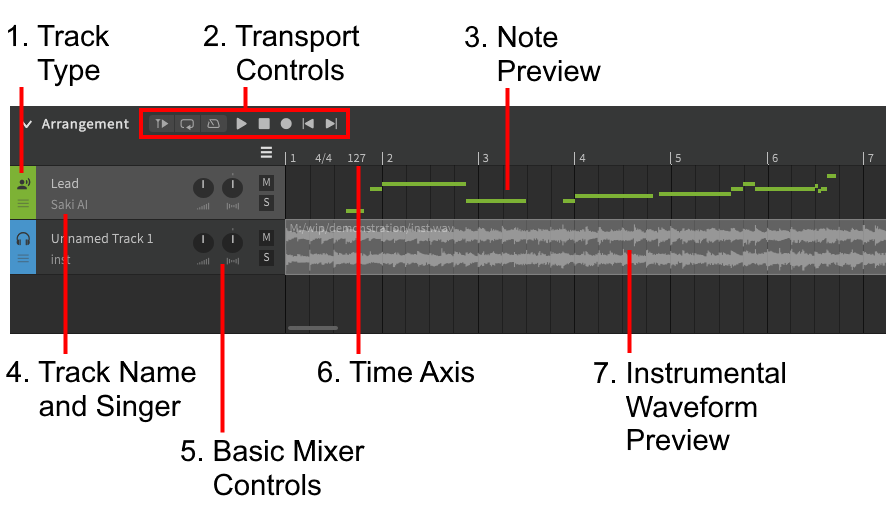Notice
Dreamtonics has released a comprehensive official user manual along with version 1.11.0 of Synthesizer V Studio; this unofficial manual will no longer be maintained. Please visit the Official User Manual for all future updates and information.
The Arrangement Panel
1. Track Type
Indicates whether the track contains vocals or instrumentals, and functions as a handle for drag-and-drop reordering with the mouse.
2. Transport Controls
When the arrangement panel is focused by user input, the transport controls will be displayed.
3. Note Preview
An overview of the notes and groups within a track.
4. Track Name and Singer
The name of the track and currently selected singer. For instrumental tracks, this will indicate the file name instead of a singer.
5. Basic Mixer Controls
Volume, panning, mute, and solo controls for each track.
6. Time Axis
Measure (bar) numbers, as well as time signature and tempo (BPM) markers.
7. Instrumental Waveform Preview
A preview of the instrumental waveform to assist with synchronization and timing.