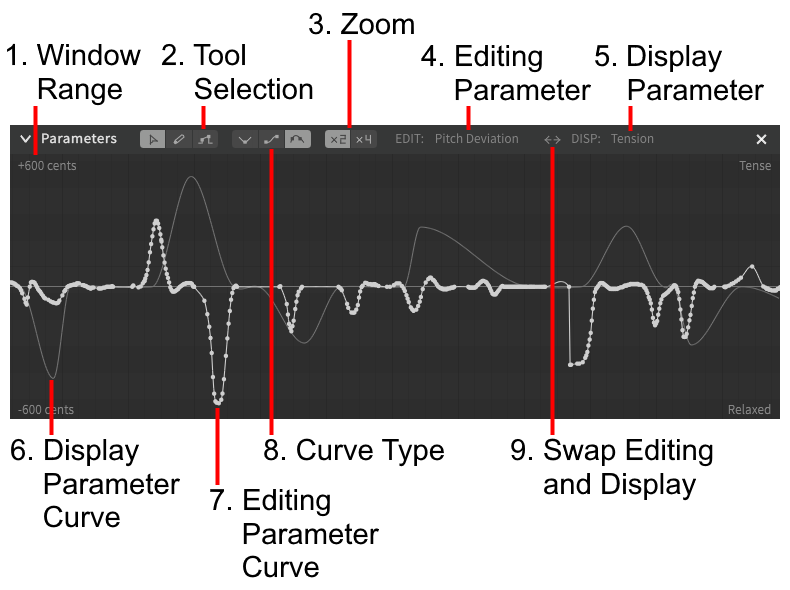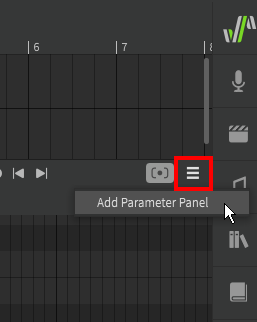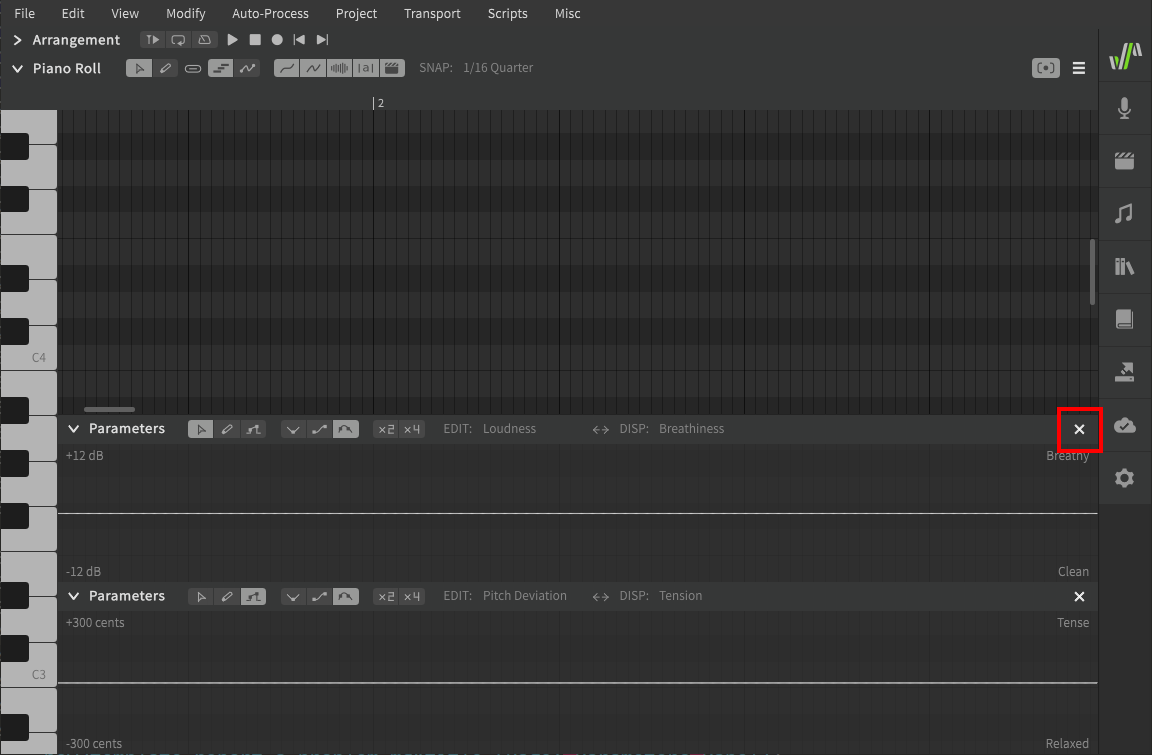Notice
Dreamtonics has released a comprehensive official user manual along with version 1.11.0 of Synthesizer V Studio; this unofficial manual will no longer be maintained. Please visit the Official User Manual for all future updates and information.
The Parameters Panel
1. Window Range
The minimum and maximum range indicators for the currently selected parameter.
2. Tool Selection
Swap between the pointer, pencil, and line tools.
3. Zoom
Multiplies the window range by 2 or 4 times. Not all parameters can be zoomed.
Disabled is the most "zoomed in", while 4x is the largest multiplier of the visible range, and is therefore more "zoomed out".
4. Editing Parameter
The current parameter being edited in the foreground of the parameters panel.
5. Display Parameter
A parameter to display for reference behind the current editing parameter.
6. Display Parameter Curve
The curve associated with the selected display (background) parameter.
7. Editing Parameter Curve
The curve associated with the selected editing (foreground) parameter.
8. Curve Type
Select different behaviors for interpolating the curve between points.
9. Swap Editing and Display
Swap the editing (foreground) and display (background) parameters.
Multiple Parameter Panels
Additional parameter panels can be added to the workspace with the three-bars () icon in the upper right of the Piano Roll.
Unneeded parameter panels can also be removed by clicking the ✖ icon on the far right side.