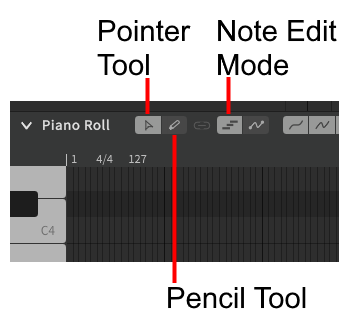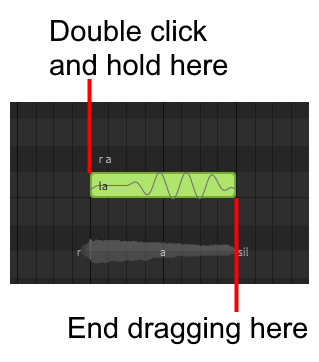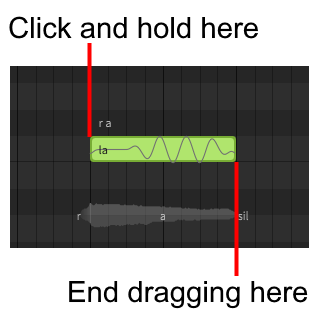Adding Notes
Note creation varies based on the selected tool. Generally, the pointer tool will be preferable for editing while the pencil tool is more suited to adding new notes. Ensure you are in Note Edit Mode before trying to add notes.
Pointer Tool
With the pointer tool (Alt+1) selected, double click (without releasing the left button after the second click) and drag in the piano roll to create a note of the desired length.
Pencil Tool
With the pencil tool (Alt+2) selected, drag anywhere in the note area to create a note of the desired length.