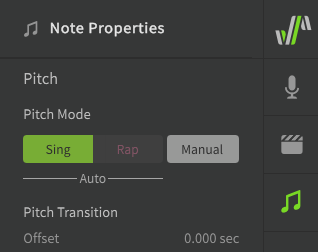Pitch Transition and Vibrato
Transitions and vibrato are used to create a more natural flow between notes which does not adhere to the notes' exact pitch.
The selected Pitch Mode will determine which tools are available for modifying pitch transitions and vibrato.
Pitch Modes
The Pitch Mode setting has three options, which can be selected from the Note Properties panel while at least one note is selected.
See Editing Notes for methods of selecting many notes at once using hotkeys and modifier keys.
- Sing
- Adds AI-generated pitch deviations to your notes which are modeled to produce realistic transitions, sustains, and vibrato. More about Sing Pitch Mode.
- Rap
- Adds AI-generated pitch deviations to your notes which are modeled to mimic human rap techniques, and allows the use of the Rap Intonation parameter. More about Rap Pitch Mode.
- Manual
- Gives full manual control over the pitch. Notes will have no pitch deviation by default, so it is up to the user to enter the desired patterns from scratch.
- When the button is darkened, Manual mode is disabled. When it is light, Manual mode is enabled. More about Manual Pitch Mode.