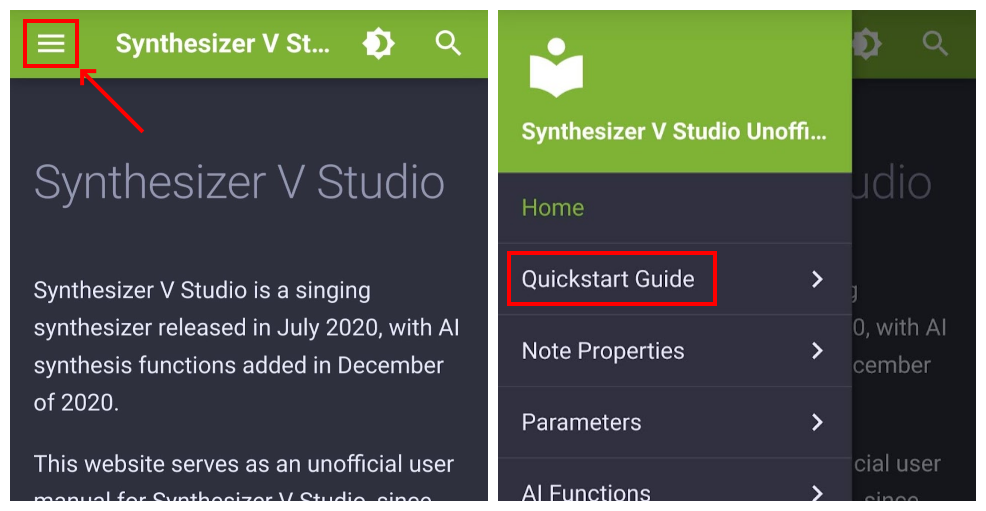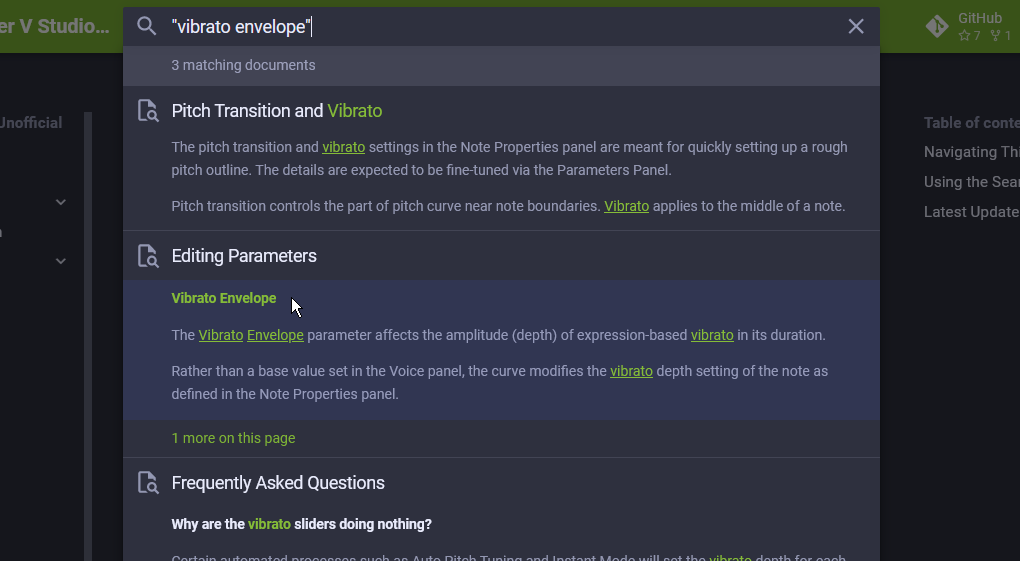Notice
Dreamtonics has released a comprehensive official user manual along with version 1.11.0 of Synthesizer V Studio; this unofficial manual will no longer be maintained. Please visit the Official User Manual for all future updates and information.
Synthesizer V Studio
Synthesizer V Studio is a singing synthesizer released in July 2020, with AI synthesis functions added in December of 2020.
The software is developed by Dreamtonics in association with AH-Software, with compatible voice databases ("virtual singers") also created by licensed third-party developers such as Eclipsed Sounds.
Notice
Dreamtonics has released a comprehensive official user manual along with version 1.11.0 of Synthesizer V Studio. This unofficial manual has been updated to reflect version 1.11.0, but will no longer be maintained for future updates.
Other unofficial resources, such as a voice database buyer's guide with purchase links for the various storefronts, will still be available at synthv.info.
Please visit the Official User Manual for all future updates and information.
Thank you for your support over the 16 months that I have worked on this project.
Update 1.11.0 now available! (click for more information)
Dreamtonics has released Synthesizer V Studio version 1.11.0, with voice-to-MIDI conversion, improved DAW integration using the ARA2 protocol, and Spanish language support.
For instructions on updating the software, see Setup and Activation.
Update notes from Dreamtonics:
Official documentation for the new ARA plugin:
This website is not affiliated with Dreamtonics.
Navigating This Website
The user manual is separated into sections in order of complexity.
New users should start by reading the Quickstart section in order before moving on to the more advanced topics.
Desktop users can navigate using the menu to the left, and mobile users can tap the three-bars () icon in the top left corner to open the navigation menu.
Using the Search Function
If you are looking for information about a specific feature, the search function will often offer the fastest way to find that information.
Click on the "Search" text box in the top right of the page (or tap the magnifying glass icon on mobile) and type a keyword.
In some situations you will want to surround your search term in double quotes in order to prioritize results matching the exact phrase instead of just the individual words.
Latest Update (2024-10-26)
a2a1553 · Create LICENSE