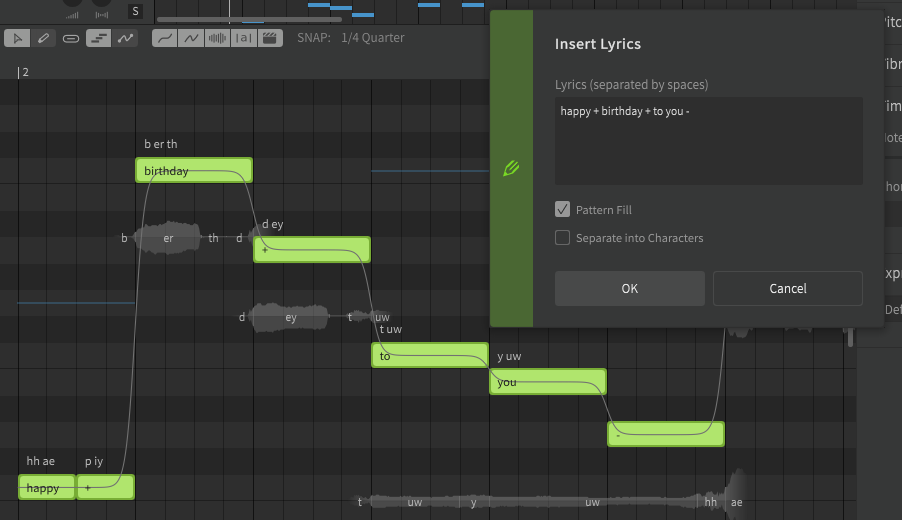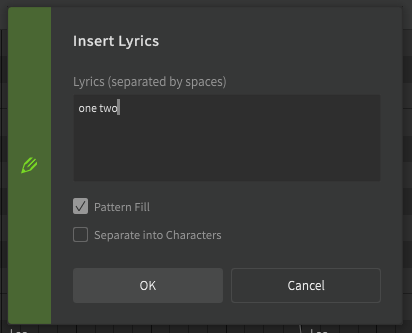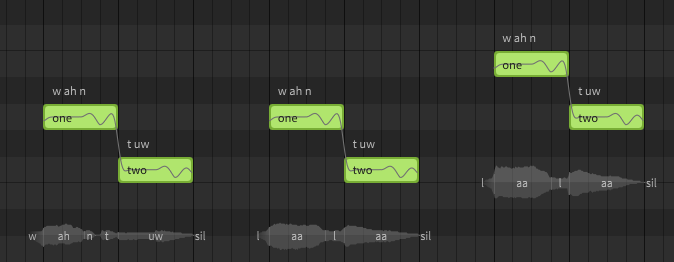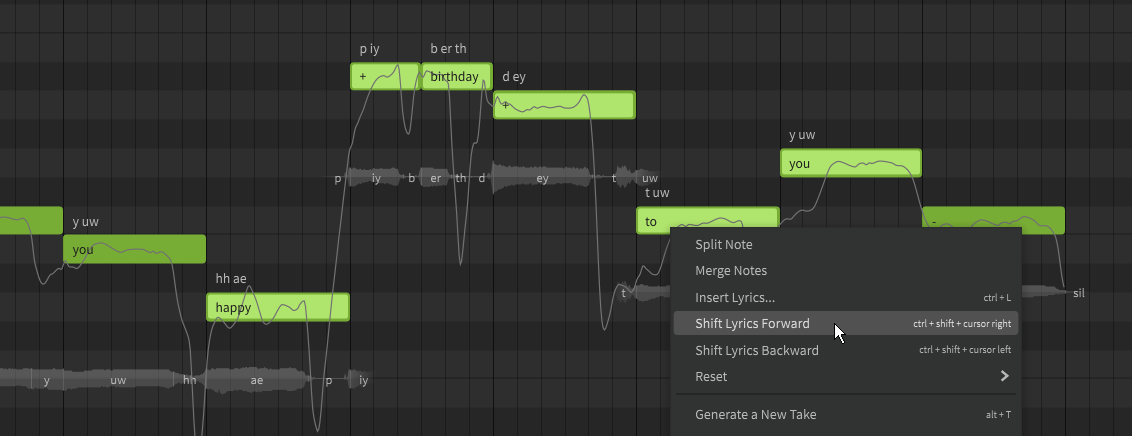Notice
Dreamtonics has released a comprehensive official user manual along with version 1.11.0 of Synthesizer V Studio; this unofficial manual will no longer be maintained. Please visit the Official User Manual for all future updates and information.
Batch Lyric Input
Enter lyrics for multiple notes at once by selecting them and using the "Insert Lyrics..." option under the "Modify" top menu, or pressing Ctrl+L.
In the case of Chinese and Japanese lyrics where words are not separated by a space, selecting "Separate into Characters" will distribute one character per note.
If the "Pattern Fill" option is selected and there are more notes selected than words entered, the lyrics will be repeated.
Shift Lyrics Forward/Backward
When entering lyrics for many notes at once, you may miscount the number of notes and end up with lyrics which are slightly offset from their intended destination. This can be quickly rectified by selecting the offset notes and choosing "Shift Lyrics Forward" (Ctrl+Shift+Right) or "Shift Lyrics Backward" (Ctrl+Shift+Left) from the right click menu.